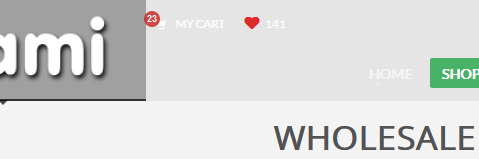
Perhaps last season ended before you could place your last order. And now your cart and wishlist are filled with old products. Maybe some of those products are now sold out. Of course you can manually delete each product one by one. But there is a faster way which will save you a lot of time, especially when you have many products in your cart and wishlist.
IMPORTANT:
- It is strongly recommended that you follow these steps BEFORE you start adding new releases to your cart and wishlist.
- These steps cannot be undone. So be sure you wish to remove ALL products BEFORE getting started.
Empty Your Cart [option 1]
Follow these steps to quickly empty your cart. WARNING: These steps will remove ALL products in your cart.

- Go to your shopping cart.
- Scroll to the bottom of the list with products.
- Click the link that says ‘Save cart for later’ (just below the ‘UPDATE CART’ button)
Empty Your Cart [option 2]
This method allows you to quickly remove only a few items from your cart. But it is a little more work than option 1 (see above).
- Go to your shopping cart.
- In the quantity column you type 0 for the products that you wish to remove from the cart.
- Click the ‘UPDATE CART’ button.
Empty Your Wishlist
Follow these steps to quickly empty your wishlist.

- Go to your wishlist.
- At the top of the page you thick the first box which will select all products on that page.
- Scroll to the bottom of the page.
- Select ‘Delete’ from the Actions menu.
- Click the ‘Apply Action’ button.
- Repeat these steps for all the pages of your wishlist.

Tip: Step 2 will select all products on the page. Perhaps the list contains some products that you want to keep in your wishlist. In that case you can unthick the boxes in front of those products before you continue with step 3.
Tip: We can also empty your wishlist completely for you. Just send us an email if you want this done.
Ready to shop
Your cart and wishlist are now empty and you are ready to start shopping from the new collections: /shop/

More tips
We have more useful shop tips like this on this page: /category/all/shop-tips/
