We often had buyers ask for higher-quality photos. So we developed a new feature to allow buyers to easily download photos in bulk and in higher quality.
Why is there a quality difference?
We carry over 200 brands and together they release thousands of products each season. On a busy day, we add more than 200 new products to our site. And all those products come with many photos. Our web servers will have a hard time and fill up quickly if we would show all those photos in their original quality. So we optimize the photos on our site to a slightly lower quality and to the more compact Webp file format. This way we can keep the shop pages loading fast.
System limitations previously prevented us from offering the original (higher-quality) photos alongside the optimized photos. But with our new website, we were able to develop and introduce this new system.
How to download the photos?
Perhaps you already spotted the download button? If not, then just follow these steps:
- Log in to your account.
- Go to the Order history page on your account. This page will show a list of all your orders.
- Click on the ‘View’ button behind your order. This will open a page that shows the details of that order.
- Scroll down and you will find the ‘Download Images’ button just above the Billing address.
- Click on that button. The images for that order will then prepare to download. You will see a progress bar and when that reaches 100% a zip file will be downloaded (see screenshot below).
The images will be named after the product to allow you to quickly match photos to each product in your order. And we conveniently numbered them in case there are multiple images per product.
It is recommended to run the download on your PC or laptop. It might not work well on your phone or tablet.
Why is the download button not showing?
In the following cases the download button will not show:
- For orders placed in April 2022 or later: the download button will only show if the order has status ‘Processing‘ or ‘Completed‘. It will not show if the order has any other status.
- For orders placed in March 2022: the download button will only show if the order has status ‘Completed‘. It will not show if the order has any other status.
- For orders placed before March 2022: none of these older orders will show the download button. This functionality is only available for recent orders and recent products.
Why are not all photos downloaded?
There are two cases when the photos will not be available to download:
- The higher-quality photos are only available for products that were added to the site after March 6, 2022. We don’t have other photos available for older products.
- It can take a few hours for us to upload the higher-quality products. So when you order new releases on the day that they are released, then the photos might not be available to download right away. Please try again in a few hours. We will generally have the photos available to download within 24 hours of publishing the product.
Please contact us when you come across other cases where the photos aren’t available in the download zip file. We will then investigate further.
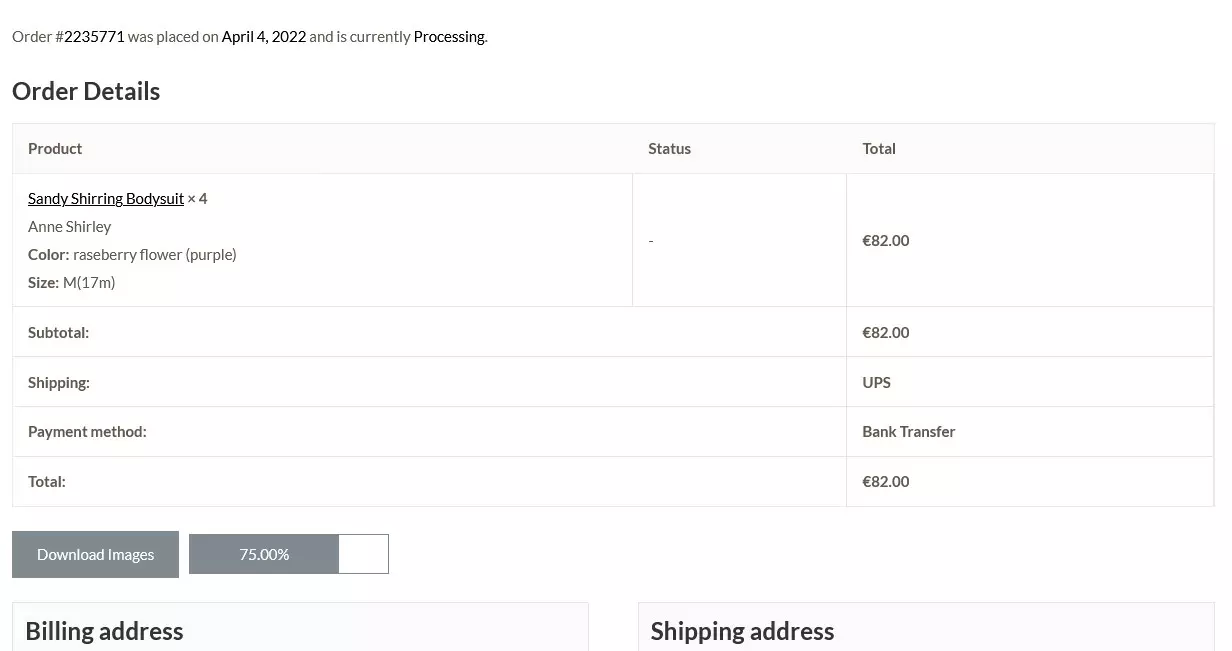
Example of the download in progress
